Site Desk
Indtast domæne
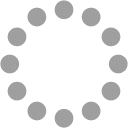
Webside score www-office-com-setup.org
Genereret December 19 2016 07:06 AMGammel data? OPDATER !
Scoren er 38/100
Hent PDF-version
SEO Indhold |
||||||||||||||
|---|---|---|---|---|---|---|---|---|---|---|---|---|---|---|
| Titel |
www.office.com/setup - www.office.com/ setup Længde : 44 Perfekt, din titel indeholder mellem 10 og 70 bogstaver. |
|||||||||||||
| Beskrivelse |
Længde : 0 Meget kritisk. Vi kan ikke finde en meta beskrivelse på dit website! Brug denne gratis meta generator til at lave beskrivelser. |
|||||||||||||
| Nøgleord |
Dårligt! Vi kan ikke finde nogle meta nøgleord på din side! Brug denne gratis online meta generator for at oprette nye nøgleord. |
|||||||||||||
| Og Meta Egenskaber |
Din side benytter ikke Og egenskaberne. Disse tags tillader sociale medier at forstå din side bedre. Brug denne gratis Og generator for at oprette tags. |
|||||||||||||
| Overskrifter |
|
|||||||||||||
| Billeder |
Vi fandt 20 billeder på denne side. 7 alt tags mangler eller er tomme. Tilføj alternativ tekst til dine billeder for at gøre siden mere brugervenlig, og for at optimere din SEO i forhold til søgemaskinerne. |
|||||||||||||
| Text/HTML balance |
Balance : 18%
Godt, denne side har en god fordeling af text og HTML. Balancen er højere end 15, men lavere end 25 procent. |
|||||||||||||
| Flash | Perfekt, ingen Flash objekter er blevet fundet på siden. | |||||||||||||
| iFrame | Perfekt, der er ikke nogen iFrames på din side! | |||||||||||||
SEO Links |
||||||||||||||||||||||||||||||||||||||||||||||||||||||||||||||||||||||||||||||||||||||||||||||||||
|---|---|---|---|---|---|---|---|---|---|---|---|---|---|---|---|---|---|---|---|---|---|---|---|---|---|---|---|---|---|---|---|---|---|---|---|---|---|---|---|---|---|---|---|---|---|---|---|---|---|---|---|---|---|---|---|---|---|---|---|---|---|---|---|---|---|---|---|---|---|---|---|---|---|---|---|---|---|---|---|---|---|---|---|---|---|---|---|---|---|---|---|---|---|---|---|---|---|---|
| URL Omskrivning | Godt. Dine links ser venlige ud! | |||||||||||||||||||||||||||||||||||||||||||||||||||||||||||||||||||||||||||||||||||||||||||||||||
| Underscores i links | Dårligt! Vi har fundet underscores i dine links, du bør benytte bindestreg istedet for underscores for at optimere din SEO. | |||||||||||||||||||||||||||||||||||||||||||||||||||||||||||||||||||||||||||||||||||||||||||||||||
| On-page links |
Vi fandt et total af 31 links inkluderende 0 link(s) til filer
|
|||||||||||||||||||||||||||||||||||||||||||||||||||||||||||||||||||||||||||||||||||||||||||||||||
SEO Nøgleord |
||||||||||||||||||||||||||||||||||||||
|---|---|---|---|---|---|---|---|---|---|---|---|---|---|---|---|---|---|---|---|---|---|---|---|---|---|---|---|---|---|---|---|---|---|---|---|---|---|---|
| Nøgleords cloud | services car transportation time nbsp charlotte town great make from | |||||||||||||||||||||||||||||||||||||
| Nøgleords balance |
|
|||||||||||||||||||||||||||||||||||||
Brugervenlighed |
||
|---|---|---|
| Link |
Domæne : www-office-com-setup.org Længde : 24 |
|
| FavIkon | Godt, din side har et FavIcon! | |
| Printervenlighed | Vi kunne ikke finde en printer venlig CSS skabelon. | |
| Sprog | Godt, dit tildelte sprog er en. | |
| Dublin Core | Denne side benytter IKKE Dublin Core principperne. | |
Dokument |
||||||||||||
|---|---|---|---|---|---|---|---|---|---|---|---|---|
| Dokumenttype | HTML 5 | |||||||||||
| Kryptering | Perfekt. Dit Charset er tildelt UTF-8. | |||||||||||
| W3C Validering |
Fejl : 79 Advarsler : 13 |
|||||||||||
| Email Privatliv | Advarsel! Mindst én email adresse er blevet fundet i rå tekst. Brug gratis antispam beskytter for at hemme din email fra spammere. | |||||||||||
| Udgået HTML |
|
|||||||||||
| Hastigheds Tips |
|
|||||||||||
Mobil |
||||||||
|---|---|---|---|---|---|---|---|---|
| Mobil Optimering |
|
|||||||
Optimering |
||
|---|---|---|
| XML Sitemap |
Mangler
Dit websted ikke har en XML sitemap - det kan være problematisk. Et sitemap lister URL'er, der er tilgængelige for gennemgang og kan indeholde yderligere oplysninger som dit websted seneste opdateringer, hyppigheden af ændringer, og betydningen af de webadresser. Dette gør det muligt søgemaskiner til at gennemgå webstedet mere intelligent. |
|
| Robots.txt |
Mangler
Dit website har ikke en robots.txt-fil - det kan være problematisk. En robots.txt-fil kan du begrænse adgangen for søgemaskinen robotter, der gennemgår internettet, og det kan forhindre disse robotter i at få adgang bestemte mapper og sider. Den angiver også, hvor XML sitemap-filen er placeret. |
|
| Analytics |
Mangler
Vi har ikke registrerer en analyseværktøj installeret på denne hjemmeside. Web analytics kan du måle besøgendes aktivitet på dit websted. Du bør have mindst én analyseværktøj installeret, men det kan også være godt at installere et sekund for at krydstjekke data. |
|
PageSpeed Insights
Du bør løse:
Undgå omdirigeringer af landingssider
Undgå omdirigeringer af landingssider for følgende kæde af omdirigerede webadresser.
- http://www-office-com-setup.org/
- https://www-office-com-setup.org/
- https://www.www-office-com-setup.org/
Udnyt cachelagring i browser
Udnyt cachelagring i browseren for følgende ressourcer, der kan cachelagres:
- https://www.www-office-com-setup.org/wp-content/themes/hubertlimo/css/animate.css (udløbsdato er ikke specificeret)
- https://www.www-office-com-setup.org/wp-content/themes/hubertlimo/css/bootstrap.css (udløbsdato er ikke specificeret)
- https://www.www-office-com-setup.org/wp-content/themes/hubertlimo/css/bootstrap.min.html (udløbsdato er ikke specificeret)
- https://www.www-office-com-setup.org/wp-content/themes/hubertlimo/css/font-awesome.css (udløbsdato er ikke specificeret)
- https://www.www-office-com-setup.org/wp-content/themes/hubertlimo/css/form.css (udløbsdato er ikke specificeret)
- https://www.www-office-com-setup.org/wp-content/themes/hubertlimo/css/owl.carousel.css (udløbsdato er ikke specificeret)
- https://www.www-office-com-setup.org/wp-content/themes/hubertlimo/css/owl.theme.css (udløbsdato er ikke specificeret)
- https://www.www-office-com-setup.org/wp-content/themes/hubertlimo/css/responsive.css (udløbsdato er ikke specificeret)
- https://www.www-office-com-setup.org/wp-content/themes/hubertlimo/css/style.css (udløbsdato er ikke specificeret)
- https://www.www-office-com-setup.org/wp-content/themes/hubertlimo/css/stylebanner.css (udløbsdato er ikke specificeret)
- https://www.www-office-com-setup.org/wp-content/themes/hubertlimo/images/bg04.jpg (udløbsdato er ikke specificeret)
- https://www.www-office-com-setup.org/wp-content/themes/hubertlimo/images/facebook.png (udløbsdato er ikke specificeret)
- https://www.www-office-com-setup.org/wp-content/themes/hubertlimo/images/logo.png (udløbsdato er ikke specificeret)
- https://www.www-office-com-setup.org/wp-content/themes/hubertlimo/images/nights.png (udløbsdato er ikke specificeret)
- https://www.www-office-com-setup.org/wp-content/themes/hubertlimo/images/service-title-bg.jpg (udløbsdato er ikke specificeret)
- https://www.www-office-com-setup.org/wp-content/themes/hubertlimo/images/twitter.png (udløbsdato er ikke specificeret)
- https://www.www-office-com-setup.org/wp-content/themes/hubertlimo/images/yelp.png (udløbsdato er ikke specificeret)
- https://www.www-office-com-setup.org/wp-content/themes/hubertlimo/jquery-1.9.1.html (udløbsdato er ikke specificeret)
- https://www.www-office-com-setup.org/wp-content/themes/hubertlimo/js/bootstrap.min.js (udløbsdato er ikke specificeret)
- https://www.www-office-com-setup.org/wp-content/themes/hubertlimo/js/jquery.min.js (udløbsdato er ikke specificeret)
- https://www.www-office-com-setup.org/wp-content/themes/hubertlimo/js/modernizr-2.6.2-respond-1.1.0.min.js (udløbsdato er ikke specificeret)
- https://www.www-office-com-setup.org/wp-content/themes/hubertlimo/js/owl.carousel.js (udløbsdato er ikke specificeret)
- https://www.www-office-com-setup.org/wp-content/uploads/2016/11/about-us.jpg (udløbsdato er ikke specificeret)
- https://www.www-office-com-setup.org/wp-content/uploads/2016/11/bbb.jpg (udløbsdato er ikke specificeret)
- https://www.www-office-com-setup.org/wp-content/uploads/2016/11/coperate.png (udløbsdato er ikke specificeret)
- https://www.www-office-com-setup.org/wp-content/uploads/2016/11/execution.png (udløbsdato er ikke specificeret)
- https://www.www-office-com-setup.org/wp-content/uploads/2016/11/feet2.jpg (udløbsdato er ikke specificeret)
- https://www.www-office-com-setup.org/wp-content/uploads/2016/11/feet4.jpg (udløbsdato er ikke specificeret)
- https://www.www-office-com-setup.org/wp-content/uploads/2016/11/feet5.jpg (udløbsdato er ikke specificeret)
- https://www.www-office-com-setup.org/wp-content/uploads/2016/11/feet7.jpg (udløbsdato er ikke specificeret)
- https://www.www-office-com-setup.org/wp-content/uploads/2016/11/feet8.png (udløbsdato er ikke specificeret)
- https://www.www-office-com-setup.org/wp-content/uploads/2016/11/feet9.jpg (udløbsdato er ikke specificeret)
- https://www.www-office-com-setup.org/wp-content/uploads/2016/11/icon-airport-transfer.png (udløbsdato er ikke specificeret)
- https://www.www-office-com-setup.org/wp-content/uploads/2016/11/icons1-2.png (udløbsdato er ikke specificeret)
- https://www.www-office-com-setup.org/wp-content/uploads/2016/11/party.png (udløbsdato er ikke specificeret)
- https://www.www-office-com-setup.org/wp-content/uploads/2016/11/sliderv1.jpg (udløbsdato er ikke specificeret)
- https://www.www-office-com-setup.org/wp-content/uploads/2016/11/sliderv2.jpg (udløbsdato er ikke specificeret)
- https://www.www-office-com-setup.org/wp-content/uploads/2016/11/sliderv3.jpg (udløbsdato er ikke specificeret)
- https://www.www-office-com-setup.org/wp-content/uploads/2016/11/sliderv4.jpg (udløbsdato er ikke specificeret)
- https://www.www-office-com-setup.org/wp-content/uploads/2016/11/sliderv5.jpg (udløbsdato er ikke specificeret)
- https://www.www-office-com-setup.org/wp-content/uploads/2016/11/town.png (udløbsdato er ikke specificeret)
Fjern gengivelsesblokerende JavaScript og CSS fra indholdet over skillelinjen
Indholdet over skillelinjen på siden kunne ikke gengives uden at vente på, at de efterfølgende ressourcer blev indlæst. Prøv at udskyde eller indlæse blokerende ressourcer asynkront eller at indlejre de kritiske dele af disse ressourcer direkte i HTML-sektionen.
Fjern gengivelsesblokerende JavaScript:
- https://www.www-office-com-setup.org/wp-includes/js/jquery/jqueryb8ff.js?ver=1.12.4
- https://www.www-office-com-setup.org/wp-includes/js/jquery/jquery-migrate.min330a.js?ver=1.4.1
- https://www.www-office-com-setup.org/wp-content/themes/hubertlimo/js/modernizr-2.6.2-respond-1.1.0.min.js
- https://www.www-office-com-setup.org/wp-content/themes/hubertlimo/js/jquery.min.js
- https://www.www-office-com-setup.org/wp-content/themes/hubertlimo/js/bootstrap.min.js
- https://www.www-office-com-setup.org/wp-content/themes/hubertlimo/jquery-1.9.1.html
- https://www.www-office-com-setup.org/wp-content/themes/hubertlimo/js/owl.carousel.js
- https://www.www-office-com-setup.org/wp-content/themes/hubertlimo/js/skip-link-focus-fix8de4.js?ver=20160816
- https://www.www-office-com-setup.org/wp-content/themes/hubertlimo/js/functions8de4.js?ver=20160816
- https://www.www-office-com-setup.org/wp-includes/js/wp-embed.min1c9b.js?ver=4.6.1
Optimer CSS-levering af følgende:
- https://fonts.googleapis.com/css?family=Merriweather%3A400%2C700%2C900%2C400italic%2C700italic%2C900italic%7CMontserrat%3A400%2C700%7CInconsolata%3A400&subset=latin%2Clatin-ext
- https://www.www-office-com-setup.org/wp-content/themes/hubertlimo/genericons/genericons5589.css?ver=3.4.1
- https://www.www-office-com-setup.org/wp-content/themes/hubertlimo/style1c9b.css?ver=4.6.1
- https://www.www-office-com-setup.org/wp-content/themes/hubertlimo/css/bootstrap.min.html
- https://www.www-office-com-setup.org/wp-content/themes/hubertlimo/css/animate.css
- https://www.www-office-com-setup.org/wp-content/themes/hubertlimo/css/bootstrap.css
- https://www.www-office-com-setup.org/wp-content/themes/hubertlimo/css/style.css
- https://www.www-office-com-setup.org/wp-content/themes/hubertlimo/css/form.css
- https://www.www-office-com-setup.org/wp-content/themes/hubertlimo/css/stylebanner.css
- https://www.www-office-com-setup.org/wp-content/themes/hubertlimo/css/responsive.css
- https://www.www-office-com-setup.org/wp-content/themes/hubertlimo/css/owl.carousel.css
- https://www.www-office-com-setup.org/wp-content/themes/hubertlimo/css/owl.theme.css
- https://www.www-office-com-setup.org/wp-content/themes/hubertlimo/css/font-awesome.css
- https://fonts.googleapis.com/css?family=Roboto+Condensed:400,700
- https://fonts.googleapis.com/css?family=Istok+Web:400,700
- https://fonts.googleapis.com/css?family=Arimo|Rokkitt|Roboto+Slab
- https://fonts.googleapis.com/css?family=Alex+Brush|Lora|Roboto+Slab
- http://fonts.googleapis.com/css?family=Raleway:100,300,400,500,600,700,900
- https://fonts.googleapis.com/css?family=Questrial|Teko|Abel|Domine|Cantata+One|Trade+Winds|Cutive+Mono|Tinos|Bigshot+One|Fugaz+One|Monda|Graduate|Abril+Fatface|Didact+Gothic|Cinzel+Decorative|Arapey|Advent+Pro|Karma
Optimer billeder
Optimer følgende billeder for at reducere deres størrelse med 1,9 MB (70 % reduktion).
- Ved at komprimere https://www.www-office-com-setup.org/wp-content/uploads/2016/11/feet4.jpg kan der spares 565,8 KB (97 % reduktion).
- Ved at komprimere https://www.www-office-com-setup.org/wp-content/uploads/2016/11/sliderv5.jpg kan der spares 376,7 KB (71 % reduktion).
- Ved at komprimere https://www.www-office-com-setup.org/wp-content/uploads/2016/11/sliderv4.jpg kan der spares 313,2 KB (75 % reduktion).
- Ved at komprimere https://www.www-office-com-setup.org/wp-content/uploads/2016/11/sliderv2.jpg kan der spares 192,1 KB (74 % reduktion).
- Ved at komprimere https://www.www-office-com-setup.org/wp-content/uploads/2016/11/sliderv1.jpg kan der spares 157,6 KB (73 % reduktion).
- Ved at komprimere https://www.www-office-com-setup.org/wp-content/uploads/2016/11/sliderv3.jpg kan der spares 150,6 KB (75 % reduktion).
- Ved at komprimere https://www.www-office-com-setup.org/wp-content/uploads/2016/11/about-us.jpg kan der spares 62,6 KB (62 % reduktion).
- Ved at komprimere https://www.www-office-com-setup.org/wp-content/uploads/2016/11/feet2.jpg kan der spares 47,5 KB (20 % reduktion).
- Ved at komprimere https://www.www-office-com-setup.org/wp-content/uploads/2016/11/feet5.jpg kan der spares 25,4 KB (20 % reduktion).
- Ved at komprimere https://www.www-office-com-setup.org/wp-content/uploads/2016/11/party.png kan der spares 24,5 KB (87 % reduktion).
- Ved at komprimere https://www.www-office-com-setup.org/wp-content/uploads/2016/11/bbb.jpg kan der spares 16,2 KB (84 % reduktion).
- Ved at komprimere https://www.www-office-com-setup.org/wp-content/uploads/2016/11/icon-airport-transfer.png kan der spares 13,9 KB (86 % reduktion).
- Ved at komprimere https://www.www-office-com-setup.org/wp-content/uploads/2016/11/feet9.jpg kan der spares 9,5 KB (36 % reduktion).
- Ved at komprimere https://www.www-office-com-setup.org/wp-content/uploads/2016/11/coperate.png kan der spares 3,2 KB (67 % reduktion).
- Ved at komprimere https://www.www-office-com-setup.org/wp-content/uploads/2016/11/execution.png kan der spares 2,9 KB (64 % reduktion).
- Ved at komprimere https://www.www-office-com-setup.org/wp-content/uploads/2016/11/town.png kan der spares 2,9 KB (72 % reduktion).
- Ved at komprimere https://www.www-office-com-setup.org/wp-content/themes/hubertlimo/images/service-title-bg.jpg kan der spares 2,8 KB (15 % reduktion).
- Ved at komprimere https://www.www-office-com-setup.org/wp-content/themes/hubertlimo/images/logo.png kan der spares 2,8 KB (50 % reduktion).
- Ved at komprimere https://www.www-office-com-setup.org/wp-content/themes/hubertlimo/images/yelp.png kan der spares 770 B (46 % reduktion).
Overvej at løse følgende:
Reducer CSS
Komprimer CSS for følgende ressourcer for at reducere størrelsen med 567 B (26 % reduktion).
- Ved at komprimere https://www.www-office-com-setup.org/wp-content/themes/hubertlimo/css/style.css kan der spares 567 B (26 % reduktion) efter komprimering.
Reducer HTML
Komprimer HTML for følgende ressourcer for at reducere størrelsen med 1,2 KB (15 % reduktion).
- Ved at komprimere https://www.www-office-com-setup.org/ kan der spares 1,2 KB (15 % reduktion) efter komprimering.
Reducer JavaScript
Komprimer JavaScript for følgende ressourcer for at reducere størrelsen med 2,4 KB (23 % reduktion).
- Ved at komprimere https://www.www-office-com-setup.org/wp-content/themes/hubertlimo/js/owl.carousel.js kan der spares 1,8 KB (21 % reduktion) efter komprimering.
- Ved at komprimere https://www.www-office-com-setup.org/wp-content/themes/hubertlimo/js/functions8de4.js?ver=20160816 kan der spares 614 B (32 % reduktion) efter komprimering.
Prioriter synligt indhold
Hele HTML-svaret var ikke nok til at gengive indholdet over skillelinjen. Det betyder som regel, at yderligere ressourcer, der blev indlæst efter HTML-parsingen, var påkrævet for at gengive indholdet over skillelinjen.Prioriter synligt indhold, der er nødvendigt for at gengive over skillelinjen, ved at medtage det direkte i HTML-svaret.
- Kun cirka 55 % af det endelige indhold over skillelinjen kunne gengives med det fulde HTML-svar snapshot:29.
2 regler overholdes
Aktiver komprimering
Du har aktiveret komprimering. Få flere oplysninger om aktivering af komprimering.
Reducer serverens svartid
Din server reagerede hurtigt. Få flere oplysninger om optimering af serverens svartid.
96 / 100 Brugeroplevelse
Overvej at løse følgende:
Tilpas indholdets størrelse til billedet
Indholdet på siden er 431 CSS-pixels i bredden, men visningen er kun 412 CSS-pixels i bredden. Følgende elementer falder uden for visningen:
- Elementet
<span>WwW.Office.CoM/Setup</span>falder uden for visningen.
4 regler overholdes
Undgå plugins
Din side ser ikke ud til at bruge plugins, som ville kunne forhindrer brugen af indhold på mange platforme. Få flere oplysninger om betydningen af at undgå plugins.
Konfigurer visningen
Din side angiver en visning, der passer til enhedens størrelse, hvilket gør det muligt at vise den korrekt på alle enheder. Få flere oplysninger om konfiguration af visninger.
Giv trykbare elementer den rigtige størrelse
Alle links/knapper på din side er store nok til, at en bruger nemt kan trykke på dem på en touchskærm. Få flere oplysninger om, hvordan du giver trykbare elementer den rigtige størrelse.
Brug egnede skriftstørrelser
Teksten på din side er læselig. Få flere oplysninger om brugen af læselige skriftstørrelser.
Du bør løse:
Udnyt cachelagring i browser
Udnyt cachelagring i browseren for følgende ressourcer, der kan cachelagres:
- https://www.www-office-com-setup.org/wp-content/themes/hubertlimo/css/animate.css (udløbsdato er ikke specificeret)
- https://www.www-office-com-setup.org/wp-content/themes/hubertlimo/css/bootstrap.css (udløbsdato er ikke specificeret)
- https://www.www-office-com-setup.org/wp-content/themes/hubertlimo/css/bootstrap.min.html (udløbsdato er ikke specificeret)
- https://www.www-office-com-setup.org/wp-content/themes/hubertlimo/css/font-awesome.css (udløbsdato er ikke specificeret)
- https://www.www-office-com-setup.org/wp-content/themes/hubertlimo/css/form.css (udløbsdato er ikke specificeret)
- https://www.www-office-com-setup.org/wp-content/themes/hubertlimo/css/owl.carousel.css (udløbsdato er ikke specificeret)
- https://www.www-office-com-setup.org/wp-content/themes/hubertlimo/css/owl.theme.css (udløbsdato er ikke specificeret)
- https://www.www-office-com-setup.org/wp-content/themes/hubertlimo/css/responsive.css (udløbsdato er ikke specificeret)
- https://www.www-office-com-setup.org/wp-content/themes/hubertlimo/css/style.css (udløbsdato er ikke specificeret)
- https://www.www-office-com-setup.org/wp-content/themes/hubertlimo/css/stylebanner.css (udløbsdato er ikke specificeret)
- https://www.www-office-com-setup.org/wp-content/themes/hubertlimo/images/bg04.jpg (udløbsdato er ikke specificeret)
- https://www.www-office-com-setup.org/wp-content/themes/hubertlimo/images/facebook.png (udløbsdato er ikke specificeret)
- https://www.www-office-com-setup.org/wp-content/themes/hubertlimo/images/logo.png (udløbsdato er ikke specificeret)
- https://www.www-office-com-setup.org/wp-content/themes/hubertlimo/images/nights.png (udløbsdato er ikke specificeret)
- https://www.www-office-com-setup.org/wp-content/themes/hubertlimo/images/service-title-bg.jpg (udløbsdato er ikke specificeret)
- https://www.www-office-com-setup.org/wp-content/themes/hubertlimo/images/twitter.png (udløbsdato er ikke specificeret)
- https://www.www-office-com-setup.org/wp-content/themes/hubertlimo/images/yelp.png (udløbsdato er ikke specificeret)
- https://www.www-office-com-setup.org/wp-content/themes/hubertlimo/jquery-1.9.1.html (udløbsdato er ikke specificeret)
- https://www.www-office-com-setup.org/wp-content/themes/hubertlimo/js/bootstrap.min.js (udløbsdato er ikke specificeret)
- https://www.www-office-com-setup.org/wp-content/themes/hubertlimo/js/jquery.min.js (udløbsdato er ikke specificeret)
- https://www.www-office-com-setup.org/wp-content/themes/hubertlimo/js/modernizr-2.6.2-respond-1.1.0.min.js (udløbsdato er ikke specificeret)
- https://www.www-office-com-setup.org/wp-content/themes/hubertlimo/js/owl.carousel.js (udløbsdato er ikke specificeret)
- https://www.www-office-com-setup.org/wp-content/uploads/2016/11/about-us.jpg (udløbsdato er ikke specificeret)
- https://www.www-office-com-setup.org/wp-content/uploads/2016/11/bbb.jpg (udløbsdato er ikke specificeret)
- https://www.www-office-com-setup.org/wp-content/uploads/2016/11/coperate.png (udløbsdato er ikke specificeret)
- https://www.www-office-com-setup.org/wp-content/uploads/2016/11/execution.png (udløbsdato er ikke specificeret)
- https://www.www-office-com-setup.org/wp-content/uploads/2016/11/feet2.jpg (udløbsdato er ikke specificeret)
- https://www.www-office-com-setup.org/wp-content/uploads/2016/11/feet4.jpg (udløbsdato er ikke specificeret)
- https://www.www-office-com-setup.org/wp-content/uploads/2016/11/feet5.jpg (udløbsdato er ikke specificeret)
- https://www.www-office-com-setup.org/wp-content/uploads/2016/11/feet7.jpg (udløbsdato er ikke specificeret)
- https://www.www-office-com-setup.org/wp-content/uploads/2016/11/feet8.png (udløbsdato er ikke specificeret)
- https://www.www-office-com-setup.org/wp-content/uploads/2016/11/feet9.jpg (udløbsdato er ikke specificeret)
- https://www.www-office-com-setup.org/wp-content/uploads/2016/11/icon-airport-transfer.png (udløbsdato er ikke specificeret)
- https://www.www-office-com-setup.org/wp-content/uploads/2016/11/icons1-2.png (udløbsdato er ikke specificeret)
- https://www.www-office-com-setup.org/wp-content/uploads/2016/11/party.png (udløbsdato er ikke specificeret)
- https://www.www-office-com-setup.org/wp-content/uploads/2016/11/sliderv1.jpg (udløbsdato er ikke specificeret)
- https://www.www-office-com-setup.org/wp-content/uploads/2016/11/sliderv2.jpg (udløbsdato er ikke specificeret)
- https://www.www-office-com-setup.org/wp-content/uploads/2016/11/sliderv3.jpg (udløbsdato er ikke specificeret)
- https://www.www-office-com-setup.org/wp-content/uploads/2016/11/sliderv4.jpg (udløbsdato er ikke specificeret)
- https://www.www-office-com-setup.org/wp-content/uploads/2016/11/sliderv5.jpg (udløbsdato er ikke specificeret)
- https://www.www-office-com-setup.org/wp-content/uploads/2016/11/town.png (udløbsdato er ikke specificeret)
Optimer billeder
Optimer følgende billeder for at reducere deres størrelse med 2,7 MB (82 % reduktion).
- Ved at komprimere https://www.www-office-com-setup.org/wp-content/uploads/2016/11/feet4.jpg kan der spares 571,2 KB (98 % reduktion).
- Ved at komprimere https://www.www-office-com-setup.org/wp-content/uploads/2016/11/feet8.png kan der spares 462,4 KB (89 % reduktion).
- Ved at komprimere https://www.www-office-com-setup.org/wp-content/uploads/2016/11/sliderv5.jpg kan der spares 376,7 KB (71 % reduktion).
- Ved at komprimere https://www.www-office-com-setup.org/wp-content/uploads/2016/11/sliderv4.jpg kan der spares 313,2 KB (75 % reduktion).
- Ved at komprimere https://www.www-office-com-setup.org/wp-content/uploads/2016/11/feet2.jpg kan der spares 232,9 KB (95 % reduktion).
- Ved at komprimere https://www.www-office-com-setup.org/wp-content/uploads/2016/11/sliderv2.jpg kan der spares 192,1 KB (74 % reduktion).
- Ved at komprimere https://www.www-office-com-setup.org/wp-content/uploads/2016/11/sliderv1.jpg kan der spares 157,6 KB (73 % reduktion).
- Ved at komprimere https://www.www-office-com-setup.org/wp-content/uploads/2016/11/sliderv3.jpg kan der spares 150,6 KB (75 % reduktion).
- Ved at komprimere https://www.www-office-com-setup.org/wp-content/uploads/2016/11/feet5.jpg kan der spares 121,6 KB (91 % reduktion).
- Ved at komprimere https://www.www-office-com-setup.org/wp-content/uploads/2016/11/about-us.jpg kan der spares 62,6 KB (62 % reduktion).
- Ved at komprimere https://www.www-office-com-setup.org/wp-content/uploads/2016/11/feet7.jpg kan der spares 32,9 KB (85 % reduktion).
- Ved at komprimere https://www.www-office-com-setup.org/wp-content/uploads/2016/11/party.png kan der spares 24,5 KB (87 % reduktion).
- Ved at komprimere https://www.www-office-com-setup.org/wp-content/uploads/2016/11/feet9.jpg kan der spares 19,3 KB (73 % reduktion).
- Ved at komprimere https://www.www-office-com-setup.org/wp-content/uploads/2016/11/bbb.jpg kan der spares 16,2 KB (84 % reduktion).
- Ved at komprimere https://www.www-office-com-setup.org/wp-content/uploads/2016/11/icon-airport-transfer.png kan der spares 13,9 KB (86 % reduktion).
- Ved at komprimere https://www.www-office-com-setup.org/wp-content/uploads/2016/11/coperate.png kan der spares 3,2 KB (67 % reduktion).
- Ved at komprimere https://www.www-office-com-setup.org/wp-content/uploads/2016/11/execution.png kan der spares 2,9 KB (64 % reduktion).
- Ved at komprimere https://www.www-office-com-setup.org/wp-content/uploads/2016/11/town.png kan der spares 2,9 KB (72 % reduktion).
- Ved at komprimere https://www.www-office-com-setup.org/wp-content/themes/hubertlimo/images/service-title-bg.jpg kan der spares 2,8 KB (15 % reduktion).
- Ved at komprimere https://www.www-office-com-setup.org/wp-content/themes/hubertlimo/images/logo.png kan der spares 2,8 KB (50 % reduktion).
- Ved at komprimere https://www.www-office-com-setup.org/wp-content/uploads/2016/11/icons1-2.png kan der spares 2,4 KB (57 % reduktion).
- Ved at komprimere https://www.www-office-com-setup.org/wp-content/themes/hubertlimo/images/yelp.png kan der spares 770 B (46 % reduktion).
Overvej at løse følgende:
Undgå omdirigeringer af landingssider
Undgå omdirigeringer af landingssider for følgende kæde af omdirigerede webadresser.
- http://www-office-com-setup.org/
- https://www-office-com-setup.org/
- https://www.www-office-com-setup.org/
Reducer CSS
Komprimer CSS for følgende ressourcer for at reducere størrelsen med 567 B (26 % reduktion).
- Ved at komprimere https://www.www-office-com-setup.org/wp-content/themes/hubertlimo/css/style.css kan der spares 567 B (26 % reduktion) efter komprimering.
Reducer HTML
Komprimer HTML for følgende ressourcer for at reducere størrelsen med 1,2 KB (15 % reduktion).
- Ved at komprimere https://www.www-office-com-setup.org/ kan der spares 1,2 KB (15 % reduktion) efter komprimering.
Reducer JavaScript
Komprimer JavaScript for følgende ressourcer for at reducere størrelsen med 2,4 KB (23 % reduktion).
- Ved at komprimere https://www.www-office-com-setup.org/wp-content/themes/hubertlimo/js/owl.carousel.js kan der spares 1,8 KB (21 % reduktion) efter komprimering.
- Ved at komprimere https://www.www-office-com-setup.org/wp-content/themes/hubertlimo/js/functions8de4.js?ver=20160816 kan der spares 614 B (32 % reduktion) efter komprimering.
Fjern gengivelsesblokerende JavaScript og CSS fra indholdet over skillelinjen
Indholdet over skillelinjen på siden kunne ikke gengives uden at vente på, at de efterfølgende ressourcer blev indlæst. Prøv at udskyde eller indlæse blokerende ressourcer asynkront eller at indlejre de kritiske dele af disse ressourcer direkte i HTML-sektionen.
Optimer CSS-levering af følgende:
- https://fonts.googleapis.com/css?family=Merriweather%3A400%2C700%2C900%2C400italic%2C700italic%2C900italic%7CMontserrat%3A400%2C700%7CInconsolata%3A400&subset=latin%2Clatin-ext
3 regler overholdes
Aktiver komprimering
Du har aktiveret komprimering. Få flere oplysninger om aktivering af komprimering.
Reducer serverens svartid
Din server reagerede hurtigt. Få flere oplysninger om optimering af serverens svartid.
Prioriter synligt indhold
Indholdet over skillelinjen er prioriteret korrekt. Få flere oplysninger om prioritering af synligt indhold.
*Resultaterne cachelagres i 30 sek. Hvis du har foretaget ændringer på din side, skal du vente 30 sek., før du kører testen igen.

